Complete .BDR File Description
What is Exchange Server .BDR File?
.bdr file extension i.e. Bad Mail Report File is a text file that contains report on why the message is not delivered to the receiver. Simply we can say that that a .bdr file contains the body of non-delivery report (NDR). It can be open using notepad or any text editor and it is saved in BadMail Folder along with the BAD and BDP file.
Format :- .bdr File Format
Category :- Data File
Mime Type :- Text/ plane
Application :- Notepad
The location of .bdr file as it save in the BadMail Folder, its location is given bellow.
Location of .BDR File
Location of BadMail Folder on the system which is running the Exchange Server.
C:\Program Files\Exchsrvr\Mailroot\vsi 1\BadMail
Location of BadMail Folder on the system which is not running the Exchange Server.
C:\Inetpub\mailroot\Badmail
How can I Open .bdr file?
Simply double click on the .bdr file the file will be open if the file does not open by double click then there may be some problem with the .bdr file. So firstly resolve the issue then access the file.
Problems with .BDP File Format
If the user is not able to operate and Open the .bdr file then there may be some problem, all possible reasons are given below.
- The File is corrupted or damaged.
- Registry does not contains the active file association.
- The used software is out dated or not updated.
- Insufficient hardware resources.
- Registry entry linked to incorrect .bdr file entry.
How to resolve .bdr format issues?
You can simply change the computers setting by follow the steps given below.
- Go to Control panel.
- Select Appearance and Personalization.
- Go to the Folder Option.
- Click on the View tab.
- Locate Hide Extension for Known File Type.
- Click OK to confirm.
Now the all file format can be viewed along with the .bdp file format.
Applications that Open .bdr file
- Apple Mail
- Brooktrout Fax
- Microsoft Exchange Server
Conclusion
I have tried to put all the information related to .bdr file extension here and I am sure that this effort will help you, if you have any additional information then feel free to contact us.