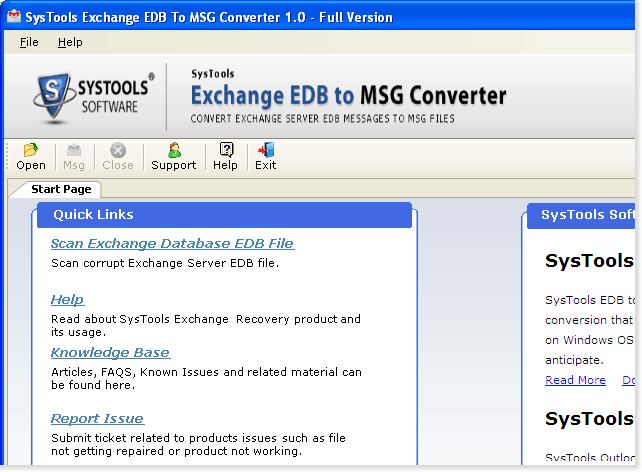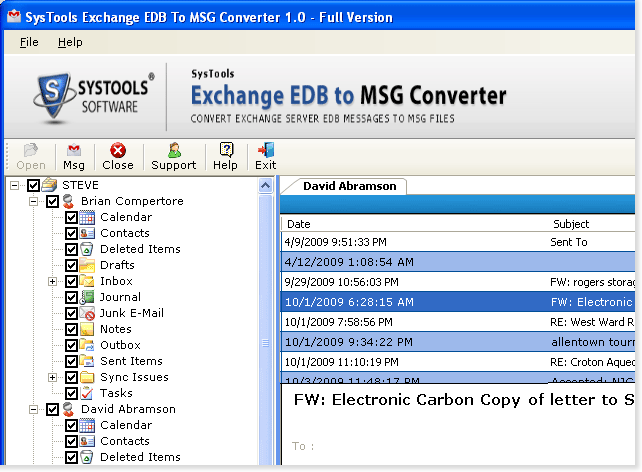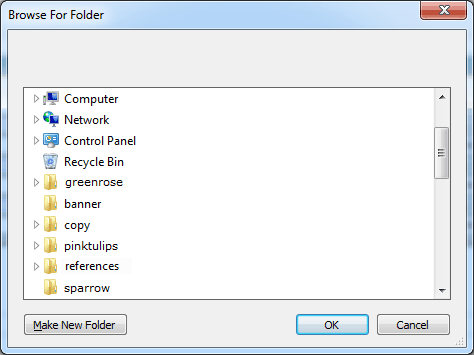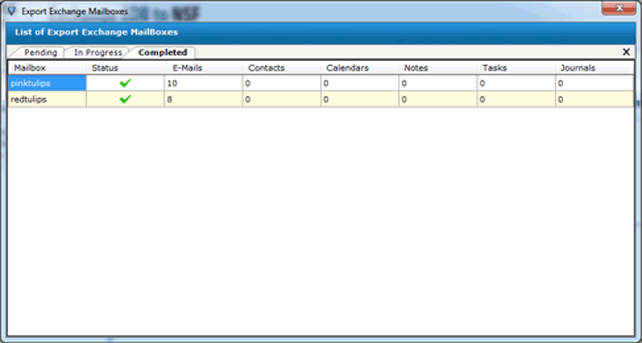Exchange EDB to MSG Converter
Exchange mailbox to MSG converter is a standalone migration utility that serves bulk data transfer. Selective as well as all emails can be converted from the chosen mailboxes of the EDB file to MSG format. The tool is available as a freeware for testing.
- Dual file selection modes for desired data processing
- Recovery of Corrupt Exchange database rendered
- Unlimited size of Exchange database files supported
- Advance Mode of scanning for severely corrupt EDB
- Preview mailbox & items within before conversion