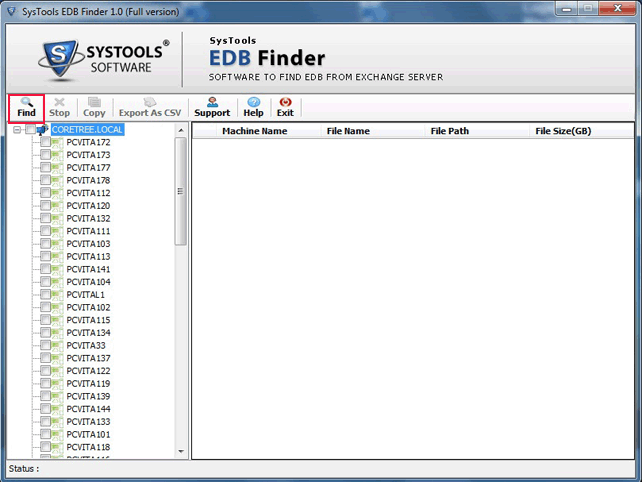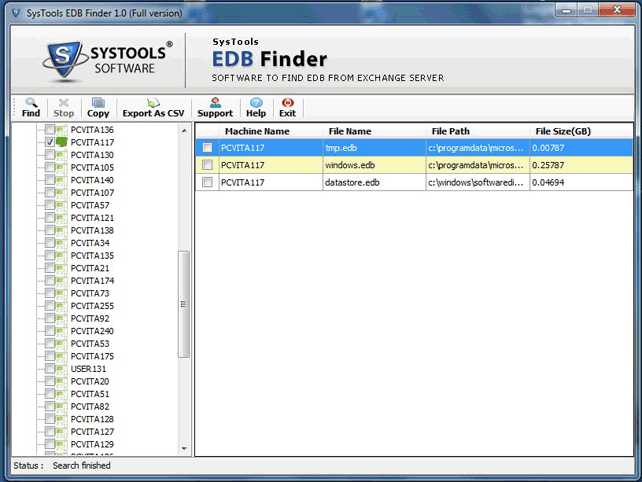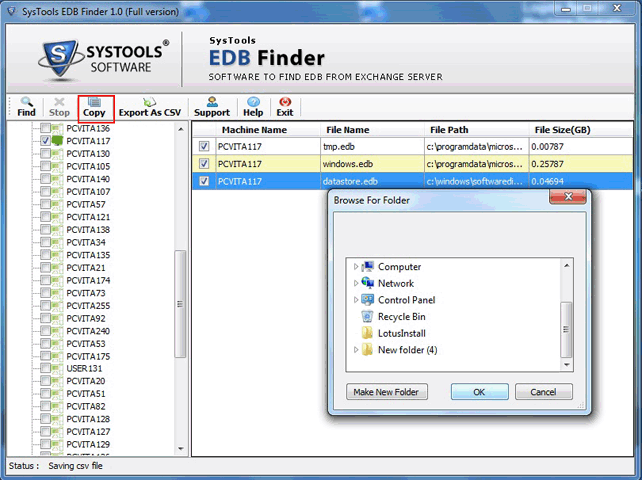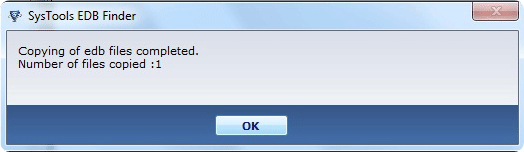Exchange EDB Finder Tool
The Tool developed to search EDB files of any size on Exchange Network or Local drives. The location of any EDB files present in hard drive or network can be detected with the help of this software.
- Detects EDB files stored on any machine in the network
- Exchange Server Environment is not needed to search EDB file
- Allow user to copy the EDB file found in any desired location
- Option to search through All Drives or Specific Drive to find EDB file
- Generates preview for list of all the exchange mailboxes that are found