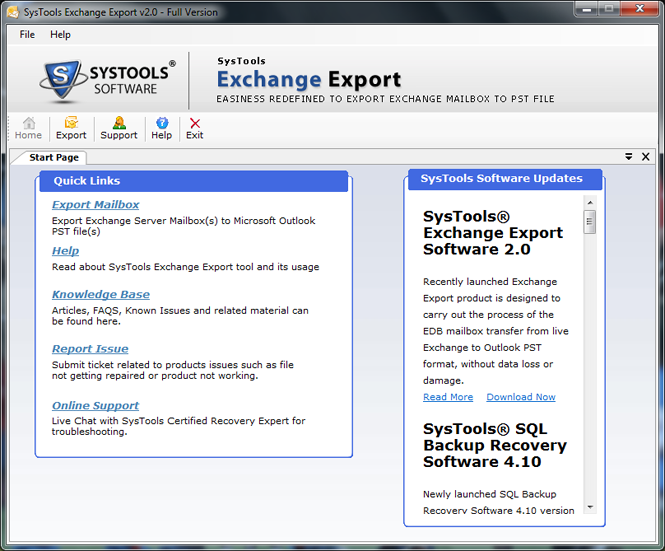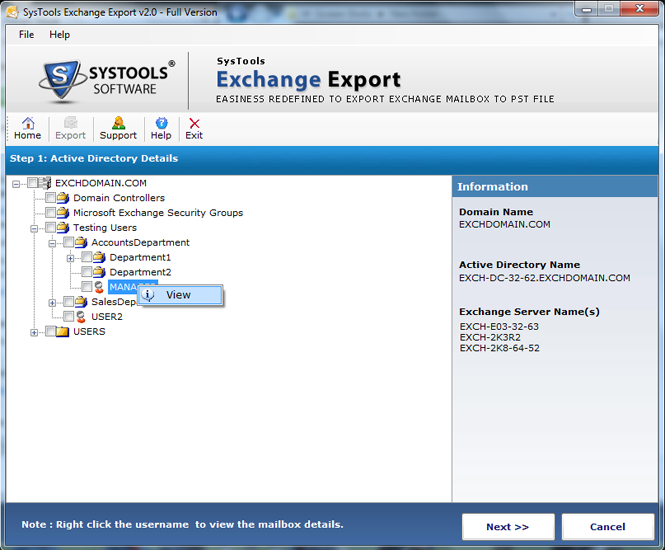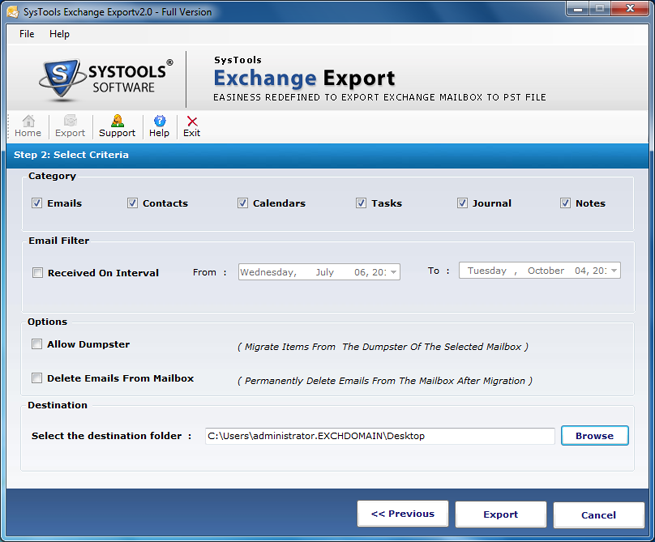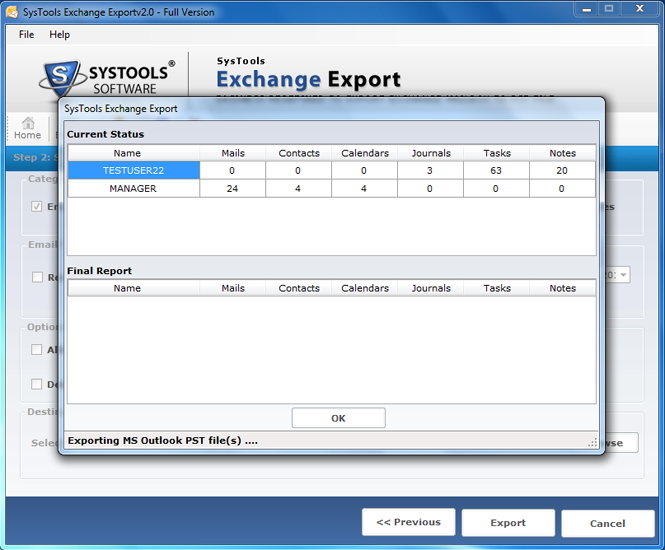Export Exchange Mailbox to PST Software
Exchange Export is designed and developed with the idea of offering the service to export mailbox to PST from Exchange server database. The tool is capable of transforming bulk of mailboxes from Exchange EDB to Outlook PST swiftly.
- Bulk conversion of mailboxes in batches to Outlook Data File
- Complete Mailbox Conversion: Emails and other personal data
- Option to wipe of data from server mailbox once exported to PST
- Export highly Corrupted, Encrypted and Password protected EDB file to PST Format