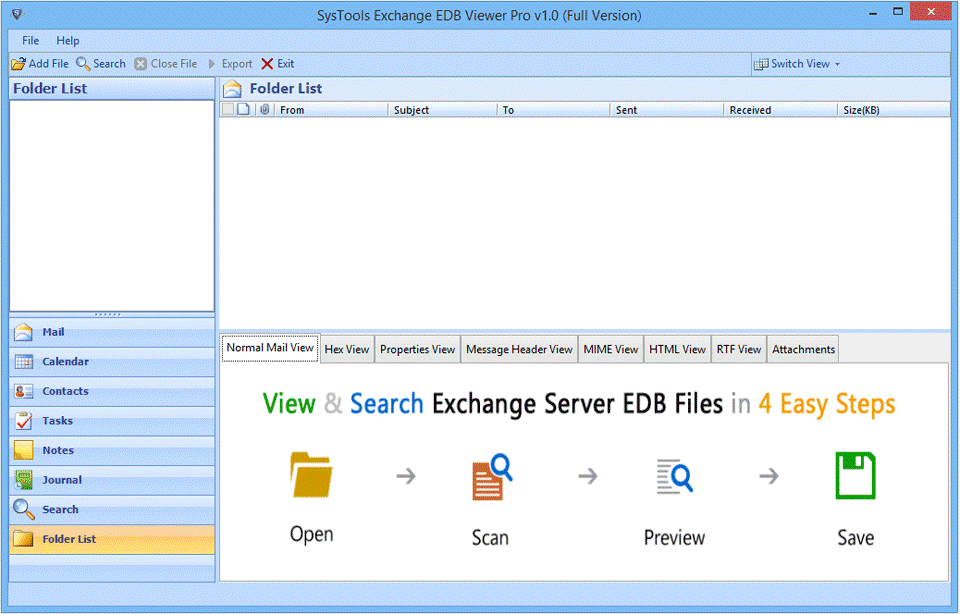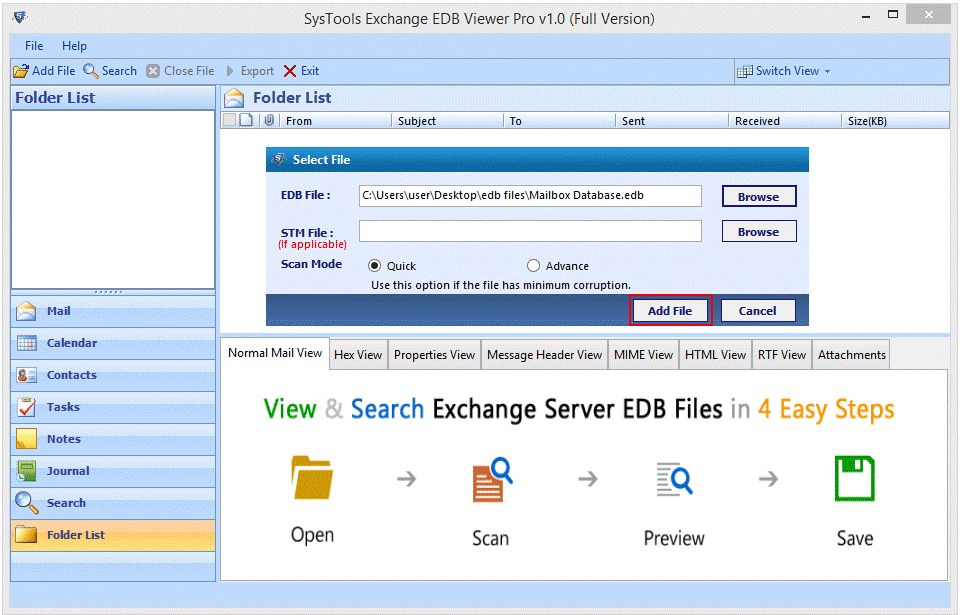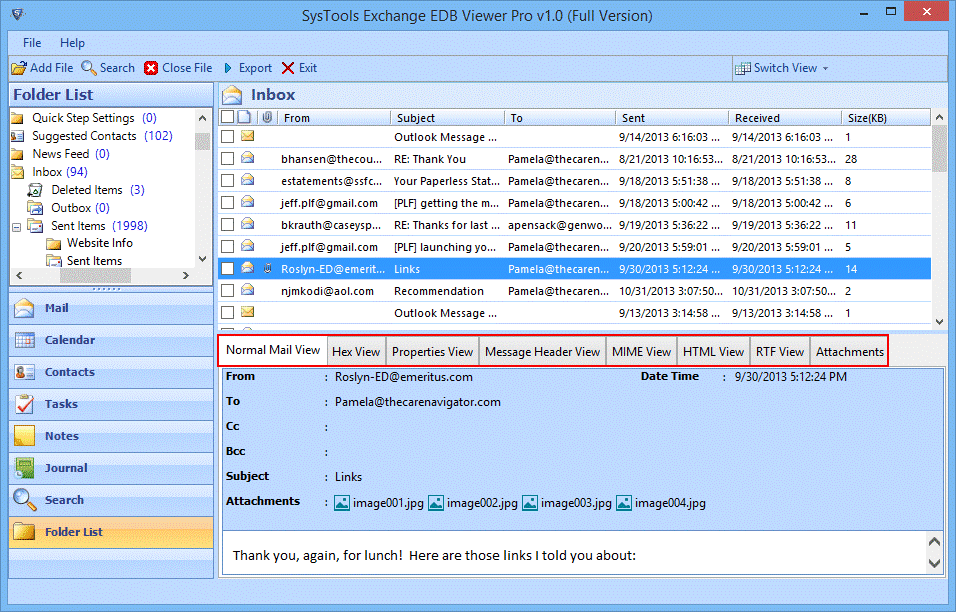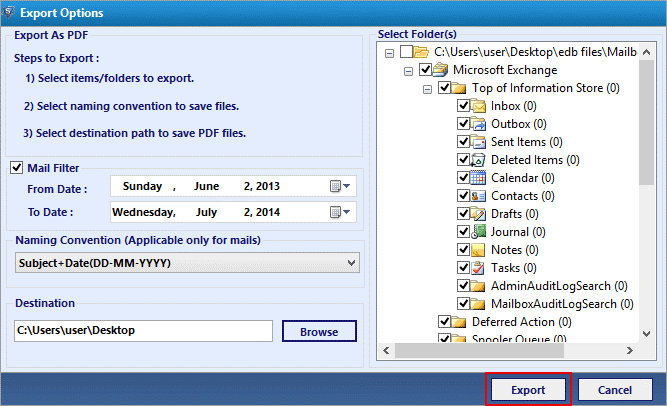Exchange EDB Viewer Tool
Comprehensive solution for recovering, scanning and viewing corrupt Exchange EDB files. EDB viewer supports viewing of entire EDB file contents like emails, contacts, calendars, etc. without installation of MS Exchange server.
- Recover and Explore entire data of corrupt Exchange EDB files.
- Scans both Private and Public folders of MS Exchange server.
- Advance Scan mode for recovery from severely corrupt EDB file.
- No Size Limitation imposed on the corrupt Exchange EDB file.
- It Explores corrupted, encrypted, password protected and offline EDB file.