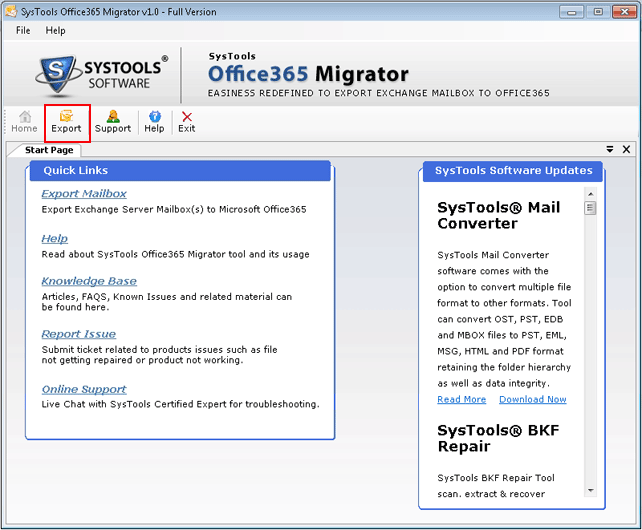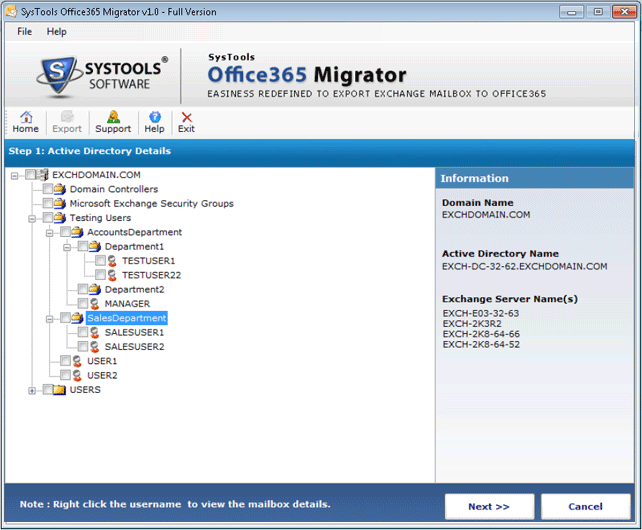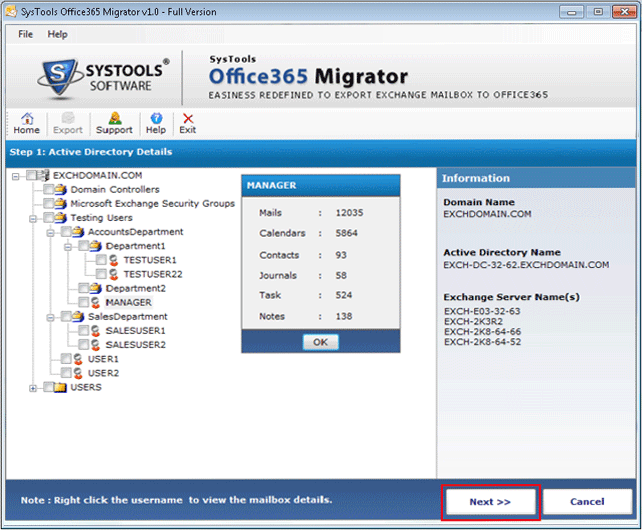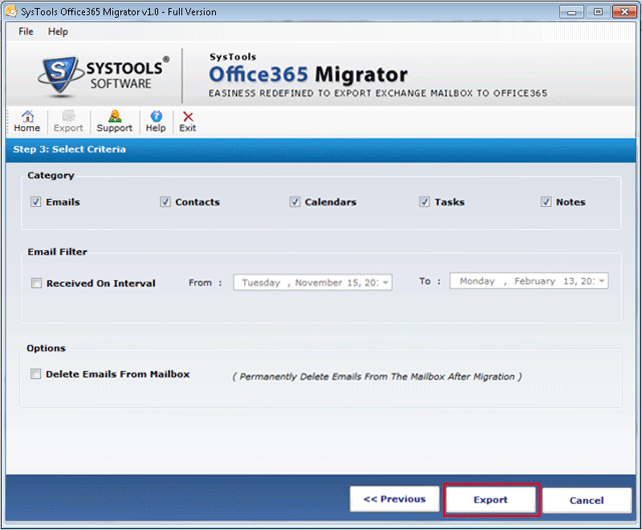Exchange to Office 365 Migration Tool
Import Exchange EDB file to Office 365 user account by using EDB to Office 365 Migration Tool which supports to apply mail filter and then migrate complete data from edb file to office 365 mailbox.
- Bulk migration of multiple mailboxes from Exchange to Office 365
- Account credentials of MS Office 365 is required for migration
- There is no Size Limitation imposed on the Exchange EDB mailboxes
- Active Directory & Exchange Server should be in active state
- Presence of Live Exchange Server on migration system needed