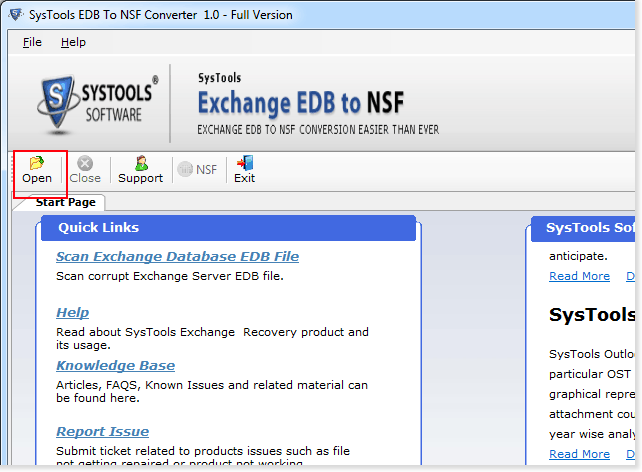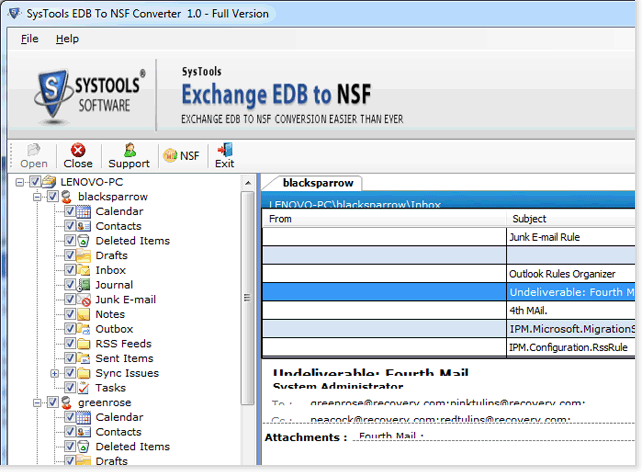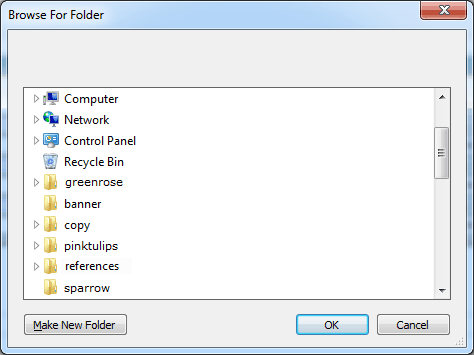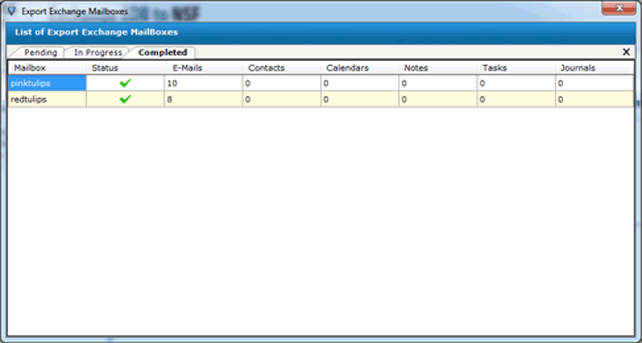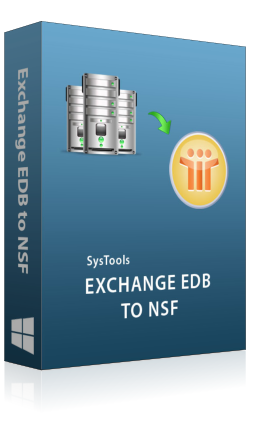
Exchange EDB to NSF Converter
A highly reliable and comprehensive solution designed to convert Exchange mailboxes to Lotus Notes NSF file. It creates separate files for contacts and other data items of Exchange EDB file.
- Supports conversion of corrupt EDB files to NSF format.
- Converts emails, contacts, calendars, etc. to NSF files.
- Dual Scanning modes for scanning corrupt Exchange files.
- Provision to convert selective mailboxes of Exchange EDB.
- Separate names.nsf file is created for Exchange contacts.