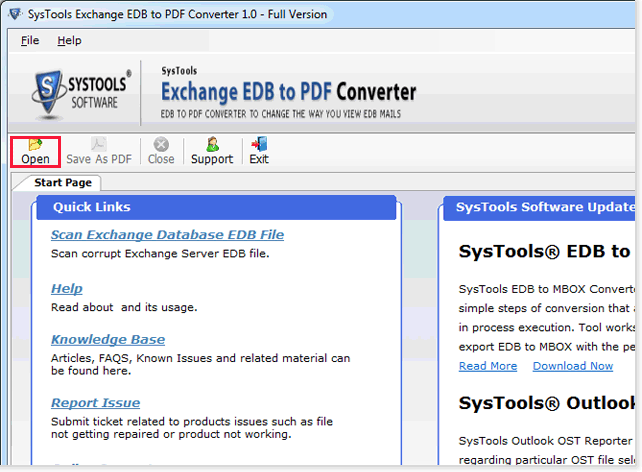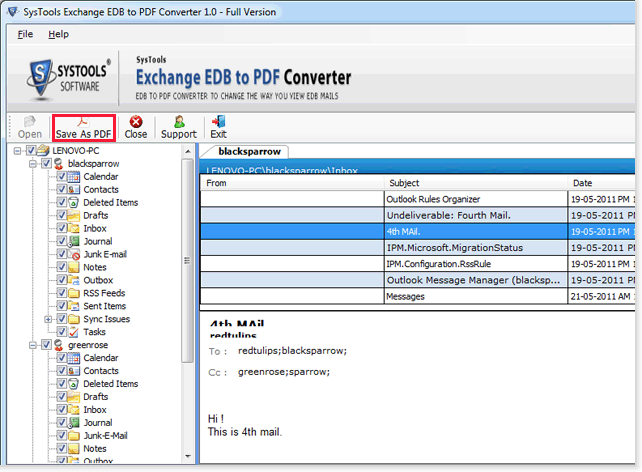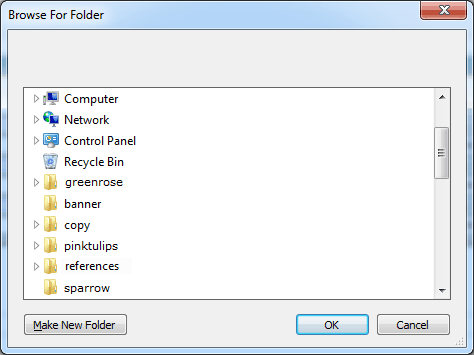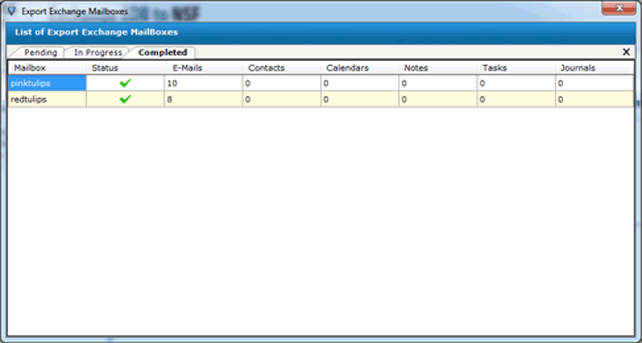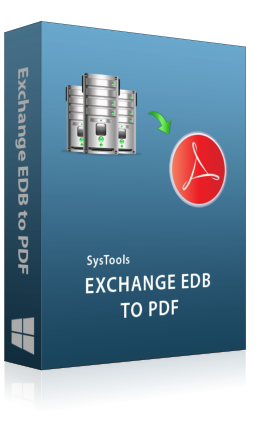
Exchange EDB to PDF Converter
The EDB to PDF Converter is developed to recover and convert Exchange emails to PDF format. It recovers both Private and Public Exchange folder without any file size limitation and without the need of Exchange Server Environment.
- Export multiple emails of multiple mailboxes into PDF format
- Provide Advance Scan option for severely corrupted EDB file
- Create a Searchable PDF for each email of Exchange EDB file
- Provides preview of all items of all mailboxes within the EDB file
- Convert Exchange Server emails with Attachments and attributes
- Recover data from both Private and Public Exchange folder