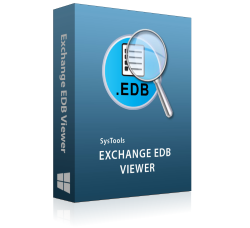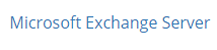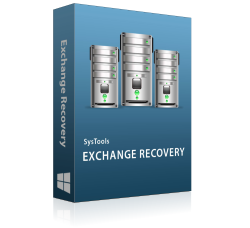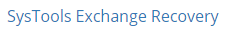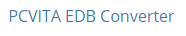What is .EDB File Extension
EDB file extension is a Database File used by Microsoft Exchange Server and Windows Operating System to store essential files. Exchange Server stores the entire communication of the Organization in folder with .edb extension and Windows Operating System stores the Index of entire data in EDB file format which is used to provide better search results. The Exchange stores entire mailbox items like emails, contacts, tasks, calendars, notes and journals in .edb file. The EDB is an acronym of Extensible Storage Engine (ESE) Database File which is of two type priv1.edb (Private EDB File) and pub1.edb (Public EDB file), to know about .EDB File extension and related software read the complete page.